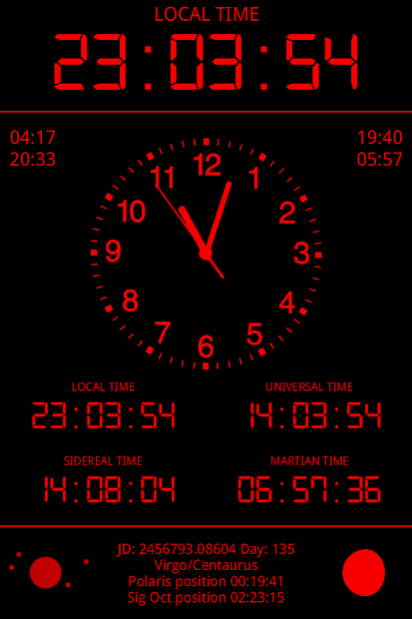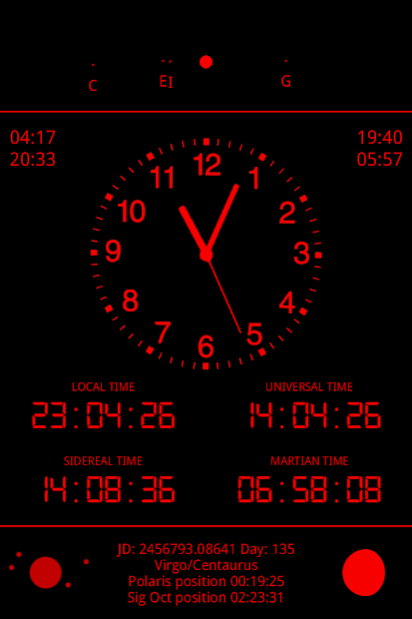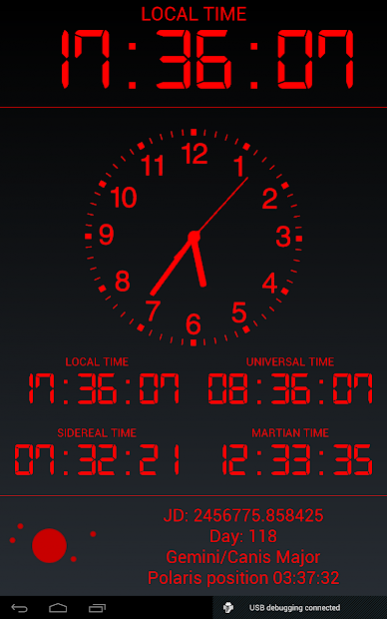Observatory Clock 1.07
Paid Version
Publisher Description
This application is an astronomical time keeper for observatories or for use next to a telescope.
Any of the four time modes can be assigned to the large main clock panel. The analog clock is for local time as the app runs in full screen mode.
Users of devices running Android 3+ please tap on the topmost label for Settings and Help.
Essential Features
* Red night view
* Adjustable screen brightness
* Sleep mode on/off
* Local and UTC Time
* Sidereal and Martian Time (AMT/MTC)
* Moon phase
* Moon rise/set times
* Twilight begin/end times
* Julian day and date
* Meridian-crossing constellations
* Position of the Galilean moons
* Polaris Clock Position
* Saves sextant sight
* In-app help
BEFORE YOU PURCHASE:
You may wish to check out similar applications:
Nocturnal
Jovian Clock
Scope Companion
This application is believed to be reliable and accurate, however, errors inherent to the human factor, display configuration and/or operating system implementation cannot be ruled out entirely.
Please send the author an email in case you encounter issues regarding display and/or functions. Else,
1. Please make most efficient use of Google Play's narrow refund window.
2. Please contact the author, if you have any pre-sales questions.
Japanese: ご購入をお考えのお客様へ、
本アプリーに関するご質問は日本語でもお受けしております。
お気軽にお問い合わせください。
About Observatory Clock
Observatory Clock is a paid app for Android published in the Reference Tools list of apps, part of Education.
The company that develops Observatory Clock is Requio Web Design. The latest version released by its developer is 1.07.
To install Observatory Clock on your Android device, just click the green Continue To App button above to start the installation process. The app is listed on our website since 2017-11-17 and was downloaded 19 times. We have already checked if the download link is safe, however for your own protection we recommend that you scan the downloaded app with your antivirus. Your antivirus may detect the Observatory Clock as malware as malware if the download link to requio.com_observatory.clock is broken.
How to install Observatory Clock on your Android device:
- Click on the Continue To App button on our website. This will redirect you to Google Play.
- Once the Observatory Clock is shown in the Google Play listing of your Android device, you can start its download and installation. Tap on the Install button located below the search bar and to the right of the app icon.
- A pop-up window with the permissions required by Observatory Clock will be shown. Click on Accept to continue the process.
- Observatory Clock will be downloaded onto your device, displaying a progress. Once the download completes, the installation will start and you'll get a notification after the installation is finished.